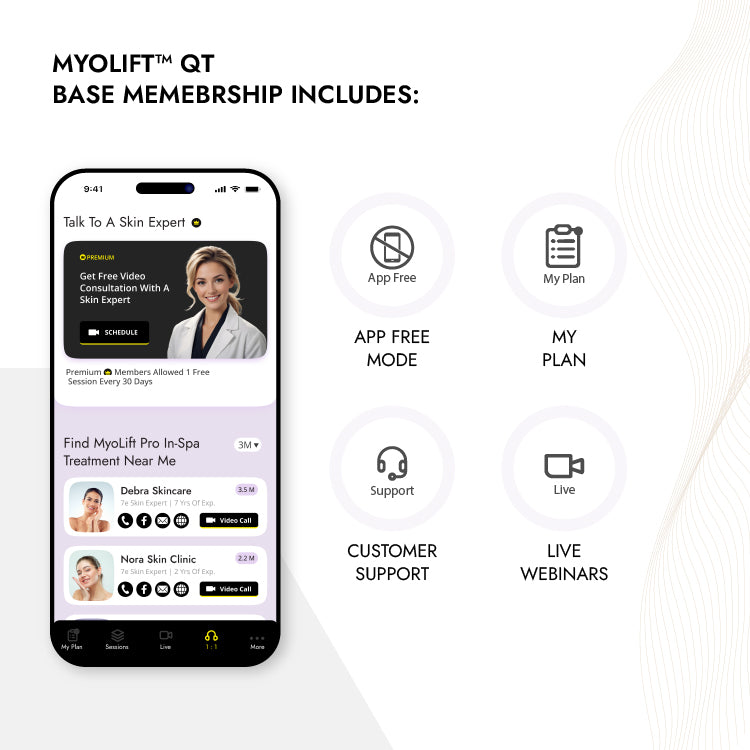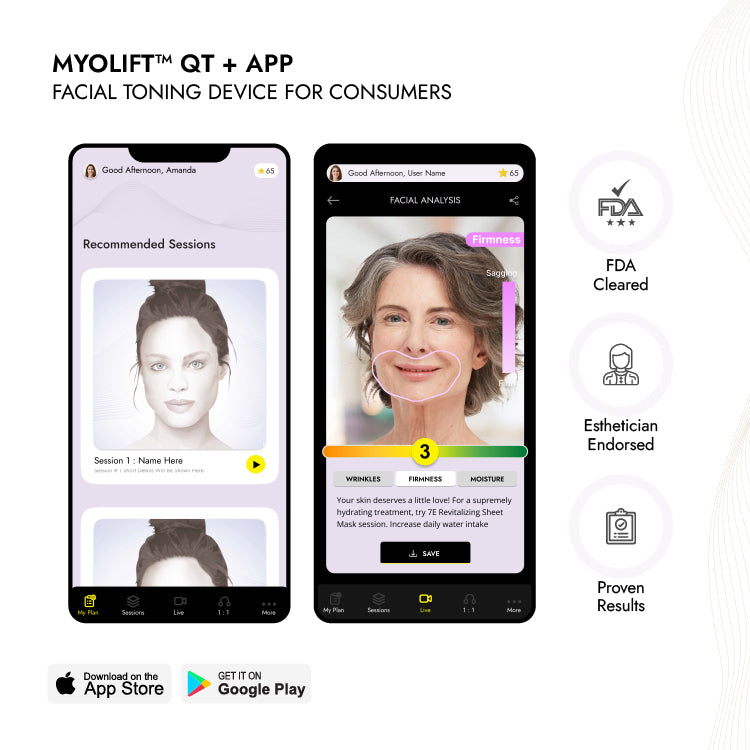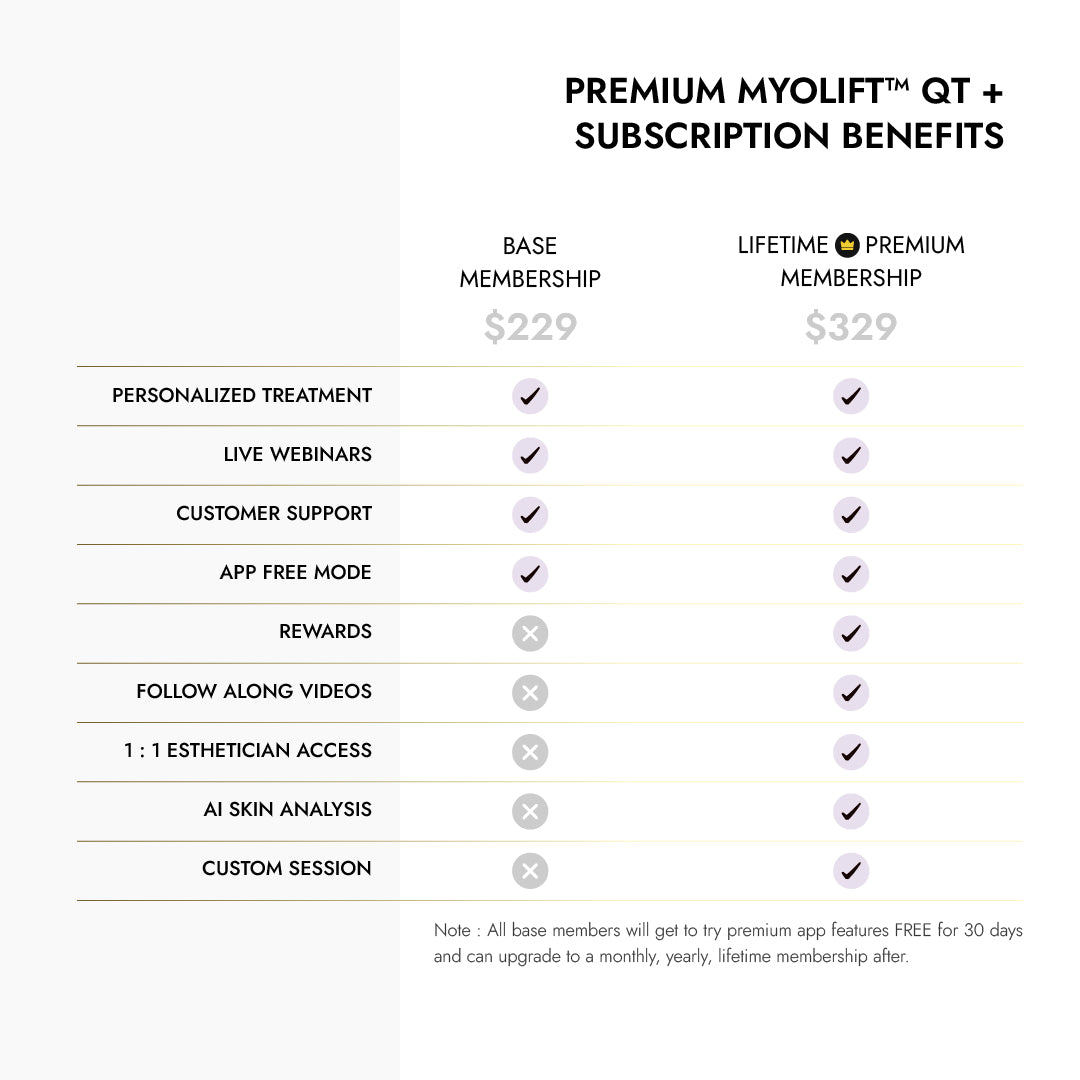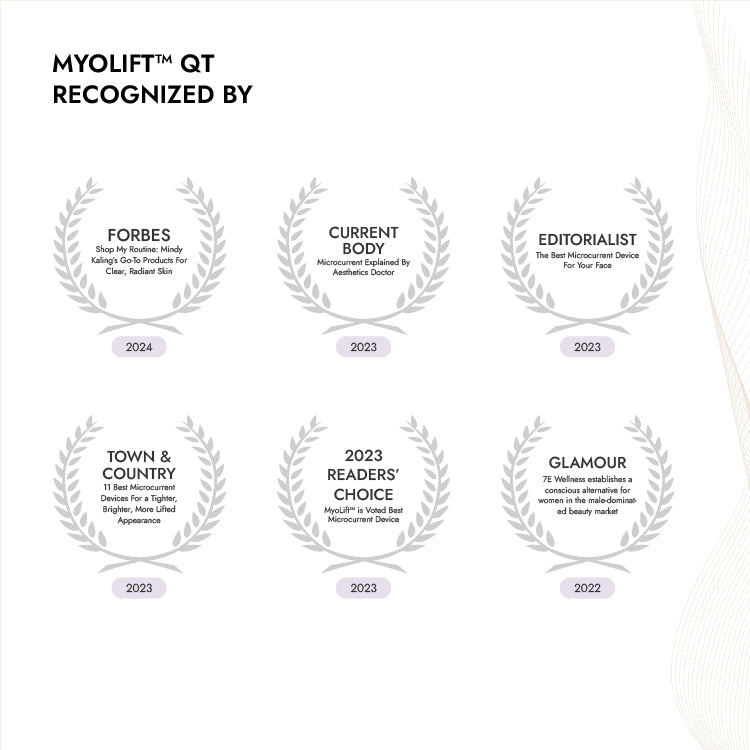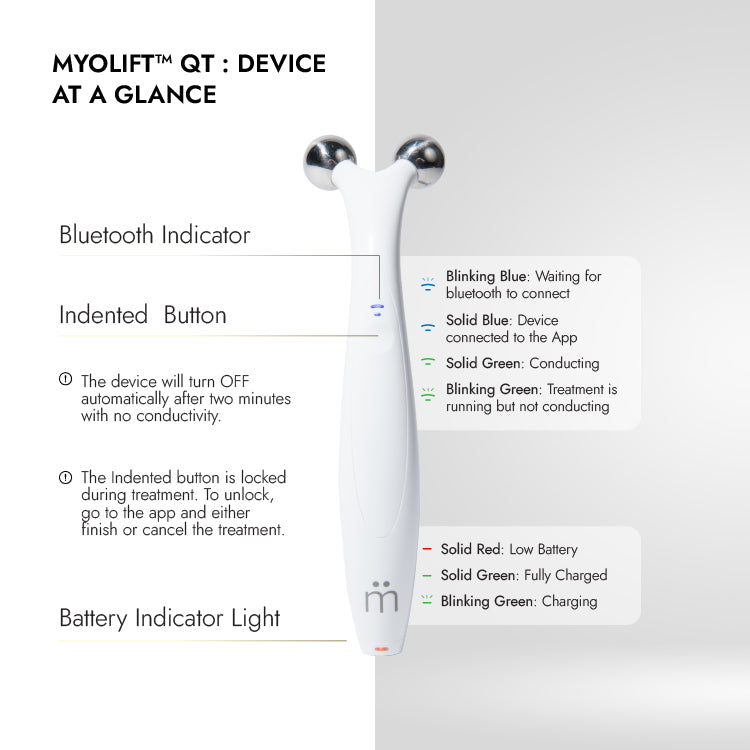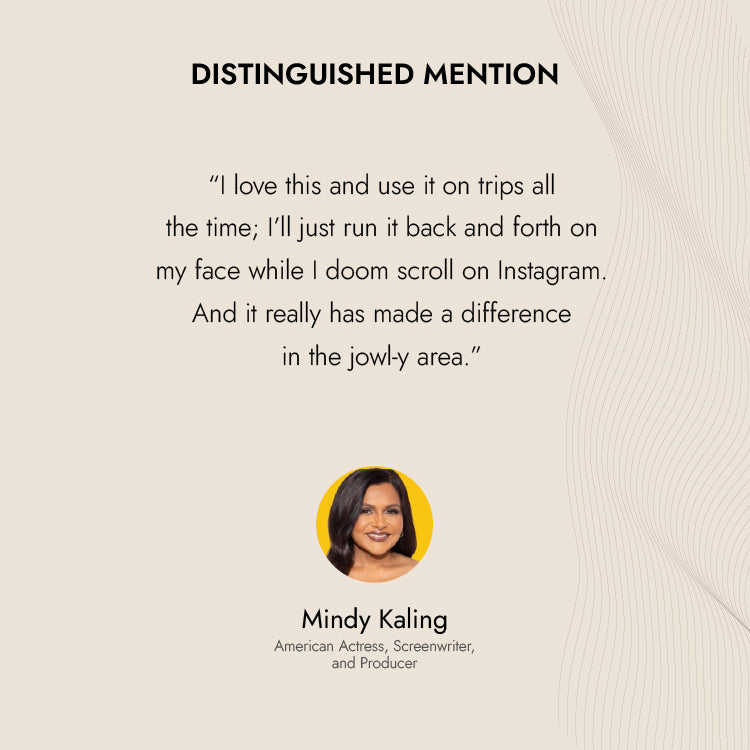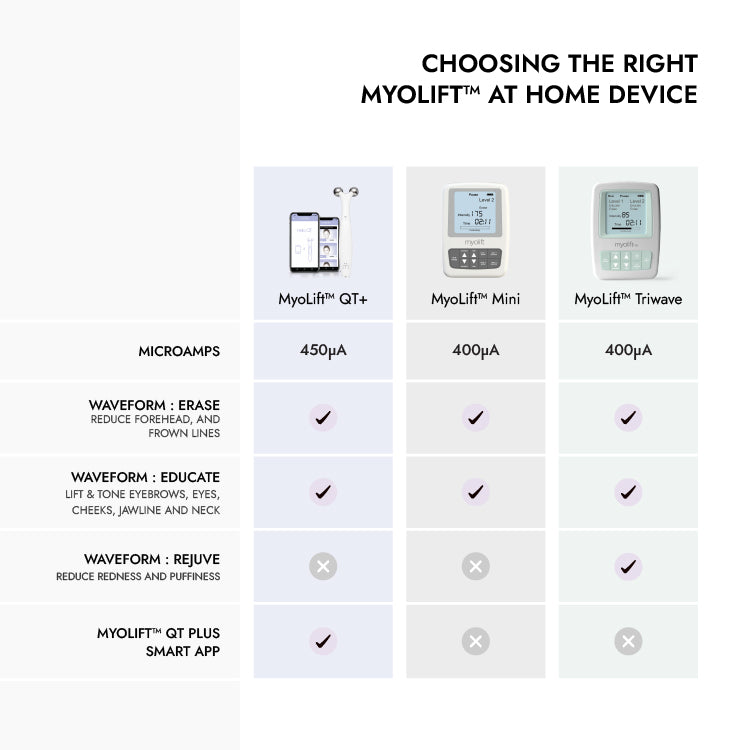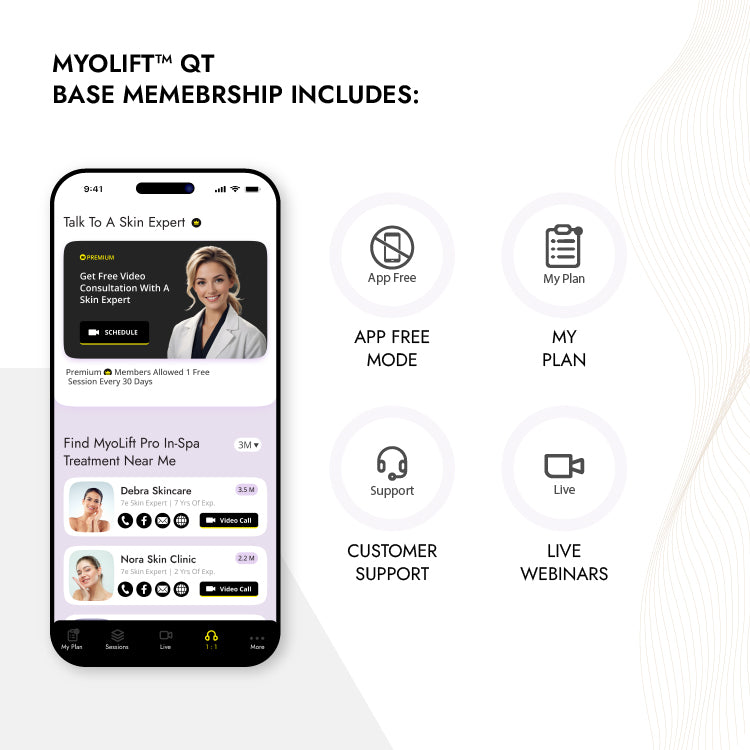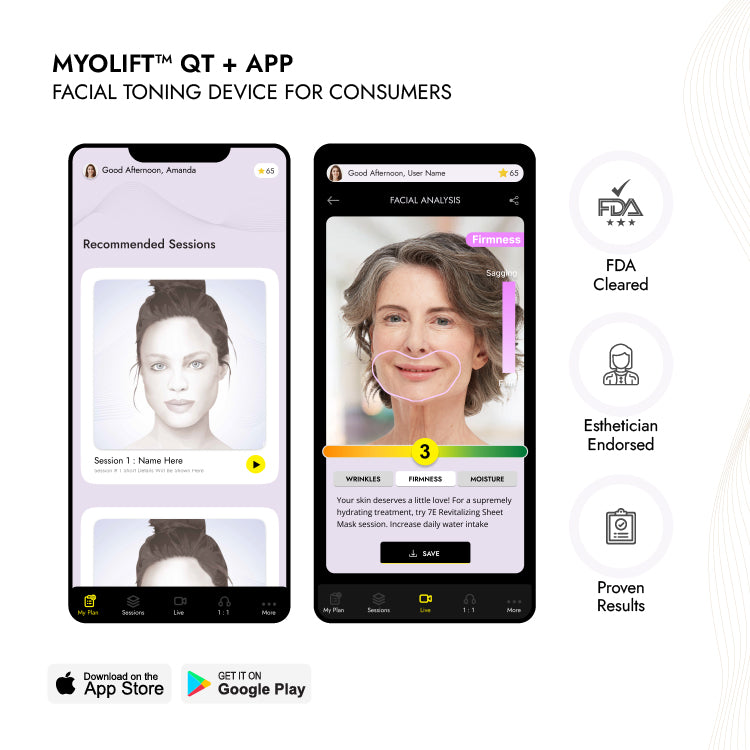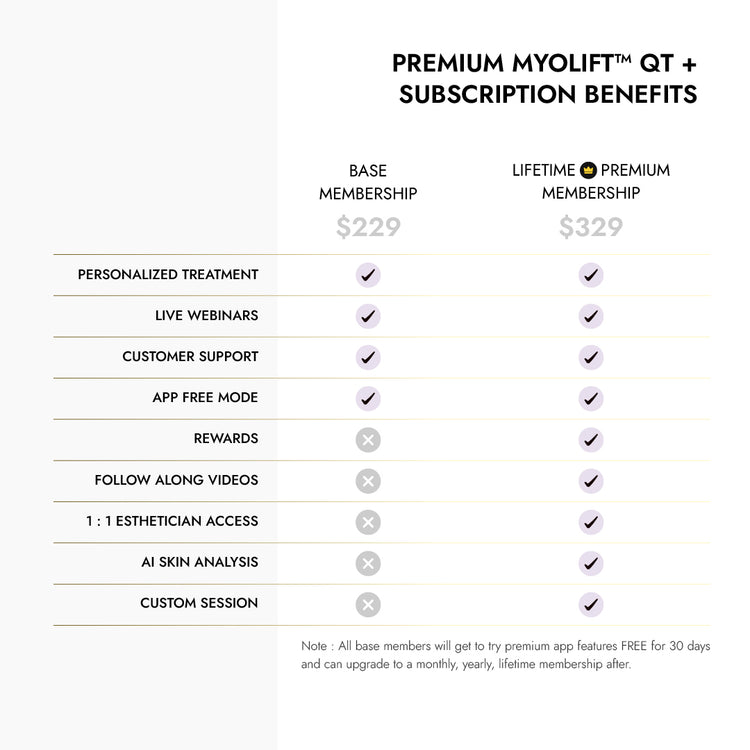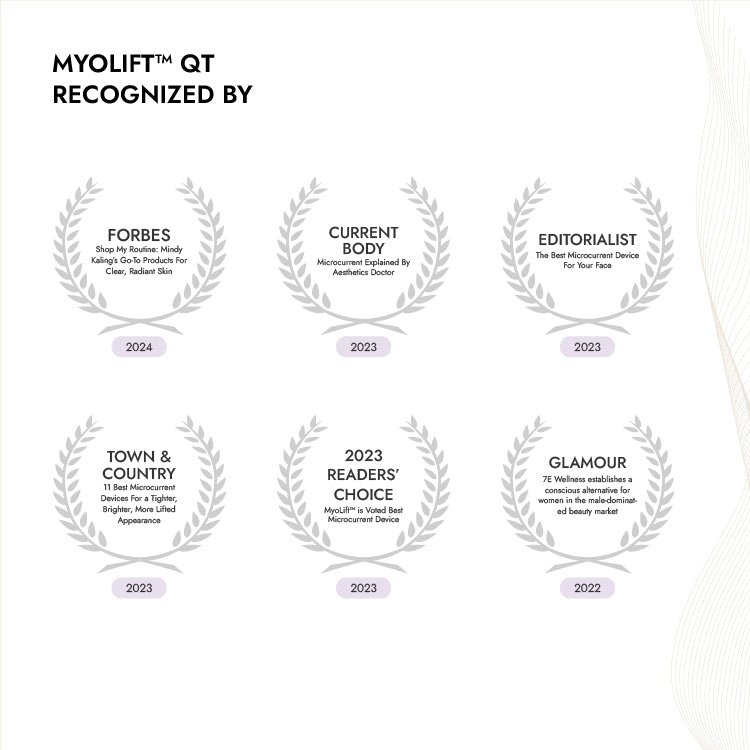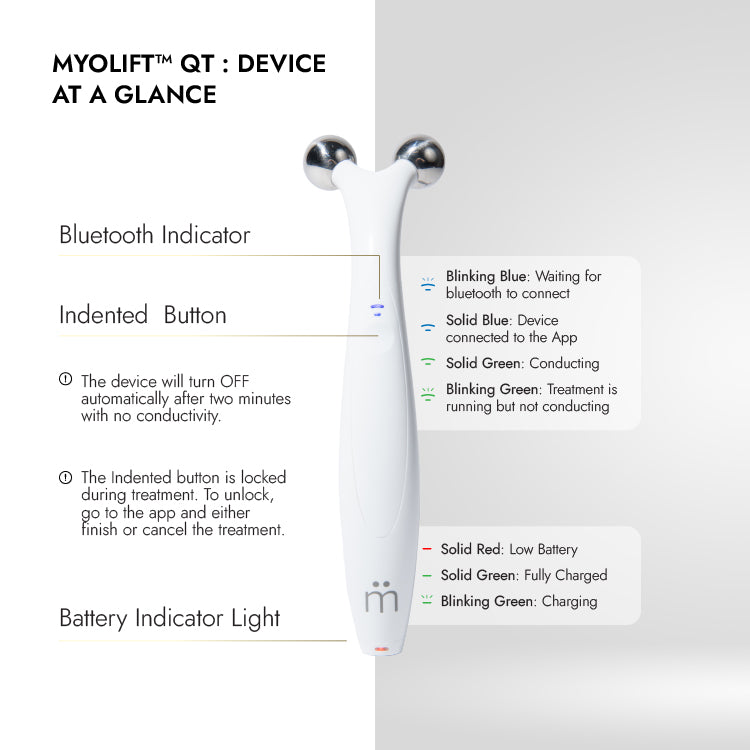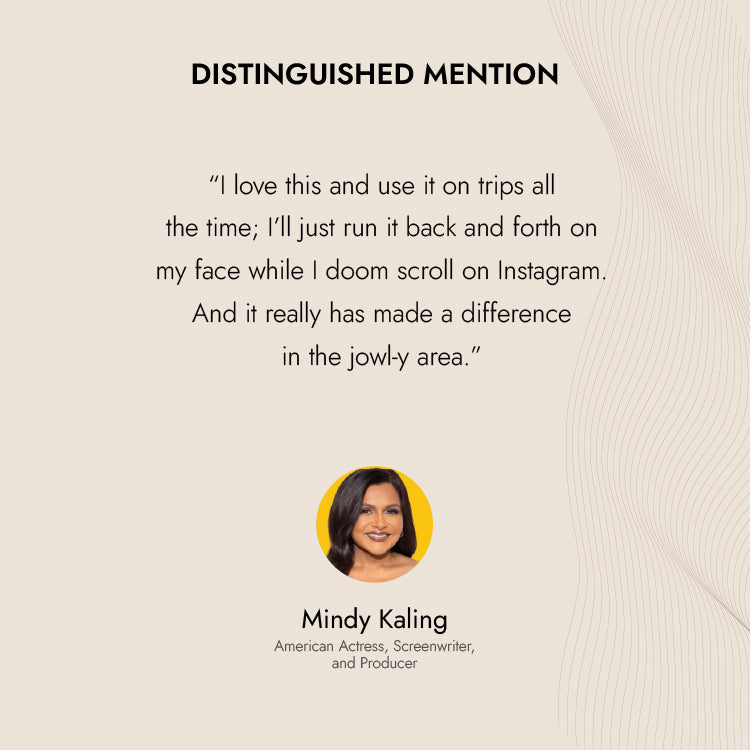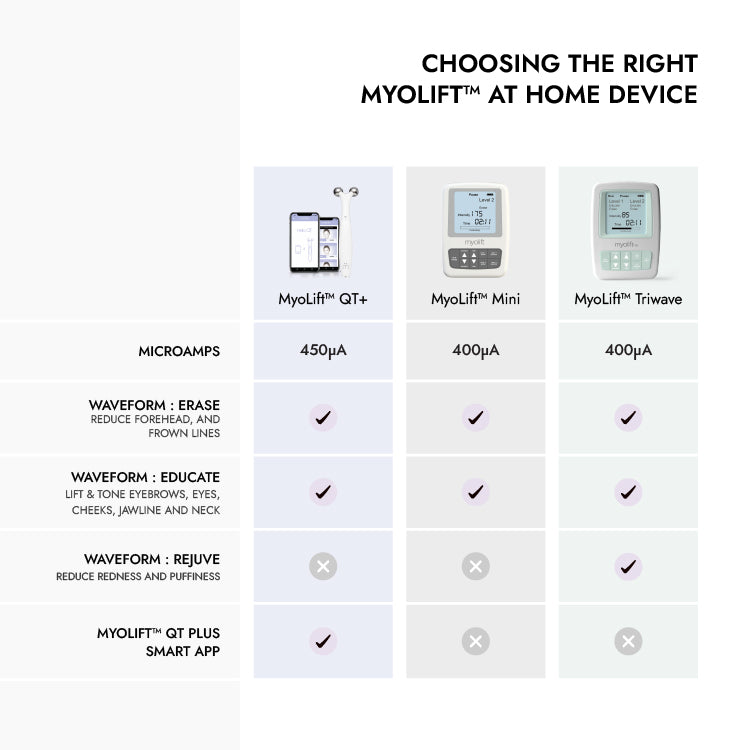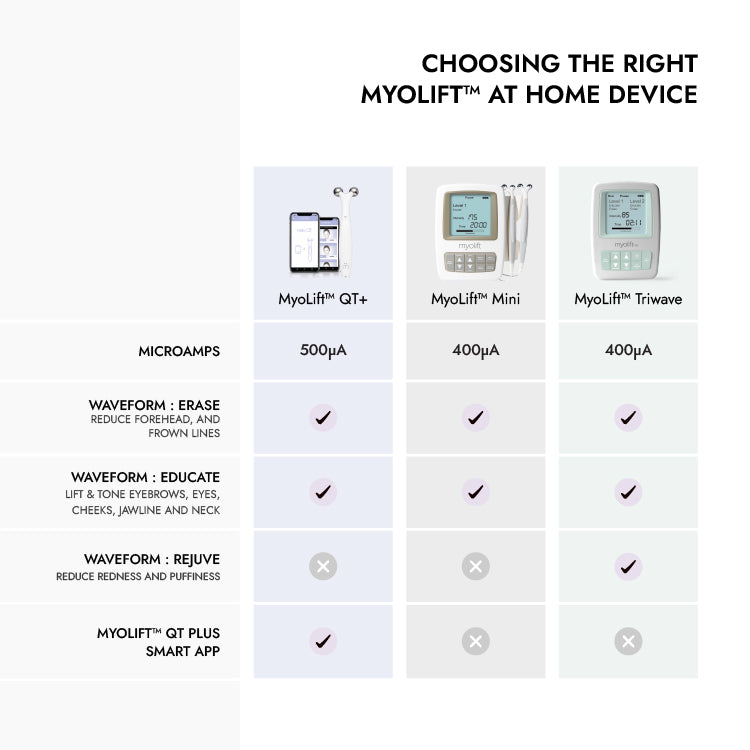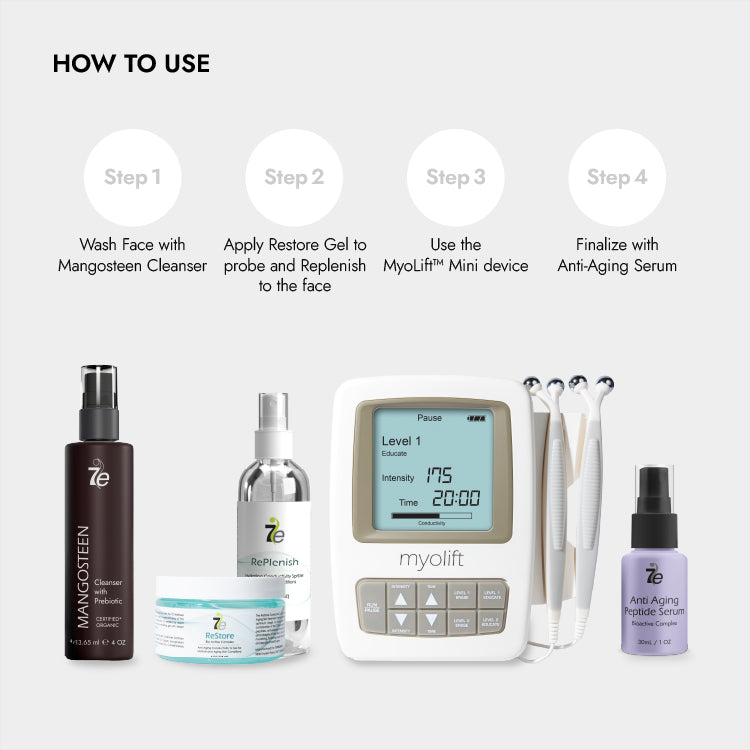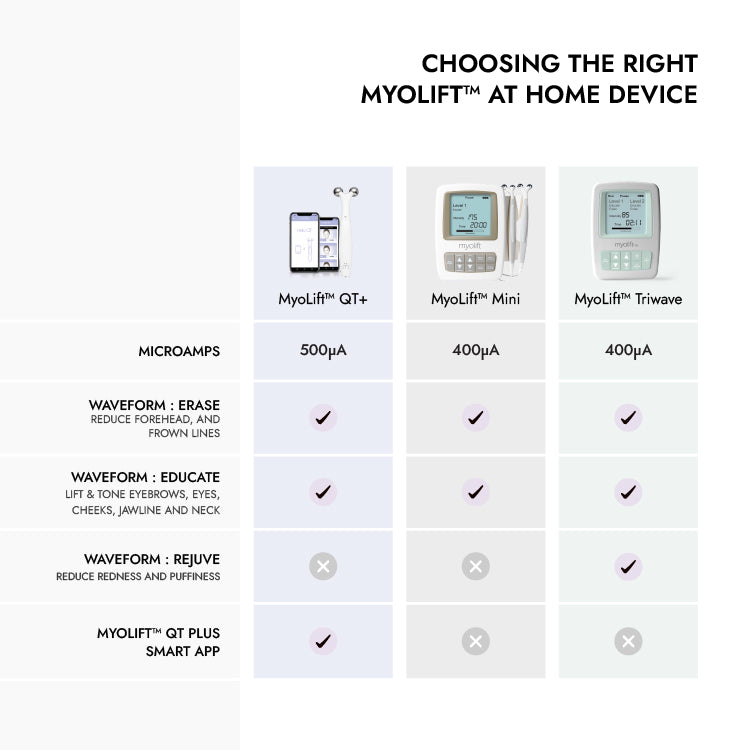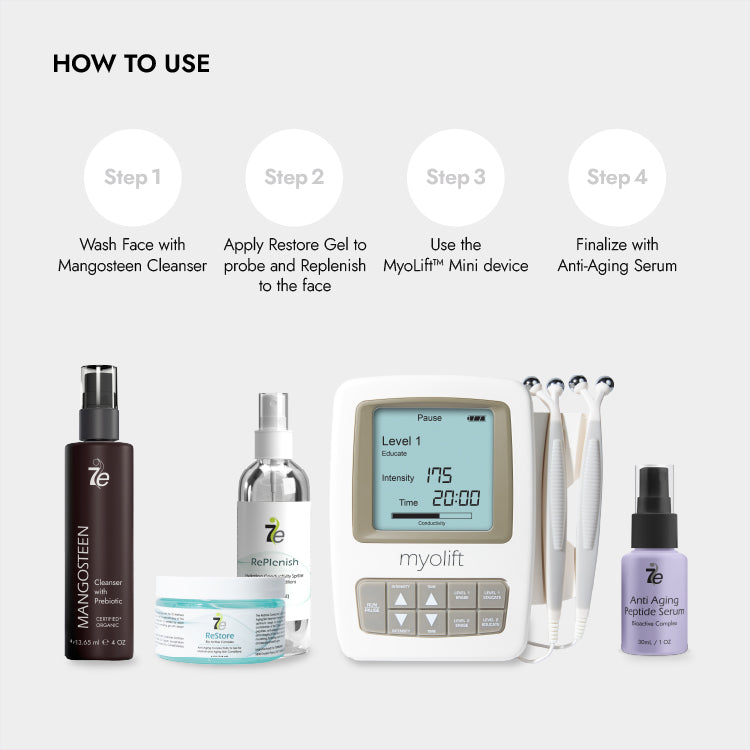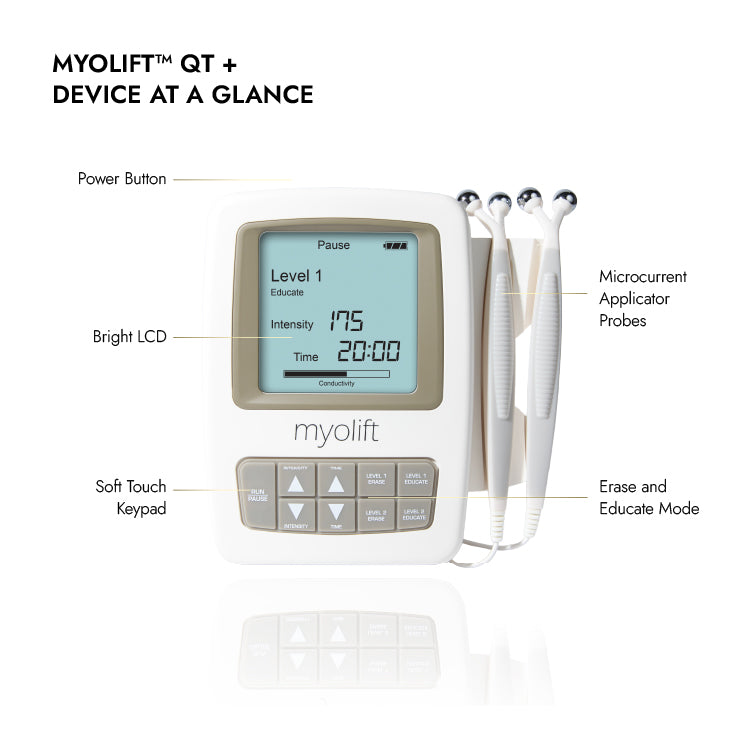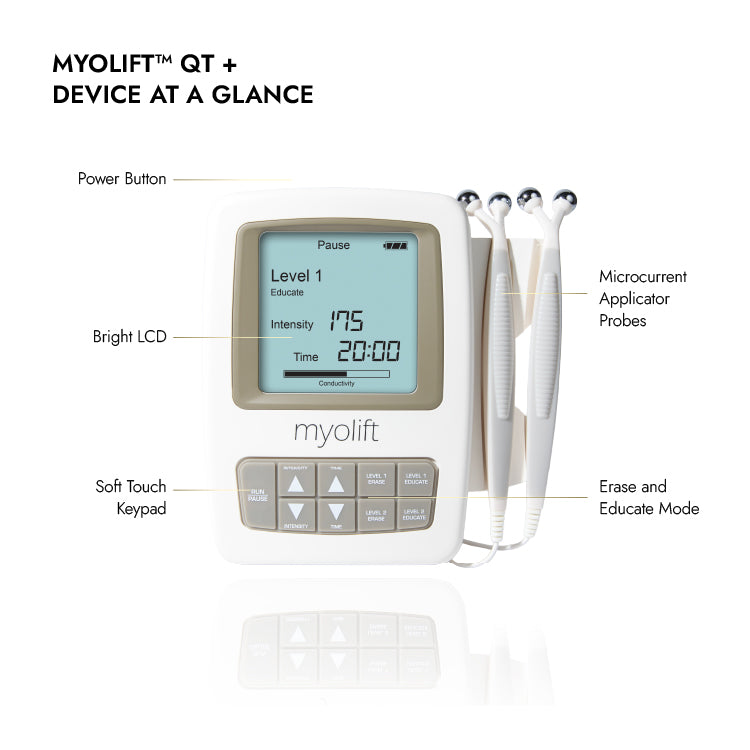Accessing your MyoLift™ Online Portal

One of the best resources available to 7E MyoLift™ owners is your unique access to an online support portal for your True Microcurrent device. 7E Wellness designed customer support portals for each MyoLift™ device to help enhance the customer experience long after the time of purchase.
Whether you purchased MyoLift™ Mini, 600 or MD, you have exclusive access to digital user manuals, training videos, marketing materials, and more! So let's talk about how to create your account and access your online portal.
Step 1: Creating your Account

Chances are, you already have an account created with 7E! At the time of your device purchase, our system automatically creates an account with portal access. You'll want to go to our website, www.7ewellness.com, and at the top right-hand side of the page, click the icon that looks like person. At that point you can either enter the information you used to place you original order, or click "Sign Up" to create a new account and login.

Step 2: Navigate to "Education"

Once you are logged in, you will see some of your account information like orders that you have placed, details of your contact information, and finally education! Click "Education" to open up customer support portals for the various MyoLift™ devices.
At this point, you will click the corresponding training portal for the device you purchased! Please note, if you have not purchased one of the devices, you will not be able to access that portal (example: if you have purchased MyoLift™ 600, you will not be able to access the MyoLift™ MD portal).
If you believe you are locked out of your device's customer support portal, please call our representatives at 1 (888) 412-3160 for assistance and access help.
Step 3: Navigating Your Portal

Now that you have access to your portal, you should see a few drop-down options for different support materials. The drop-down options and content available will be different depending on the device portal (Mini, 600 or MD) that you have access to, but generally includes Training Materials like User Manuals and videos, Quick Reference How-To steps for Accessories, Marketing Materials for Social Media, Support Materials like microcurrent research and training opportunities with 7E and Warranty Information.
We hope this blog post helped connect you with high quality resources to better understand your MyoLift™ True Microcurrent device. If you think any additional information should be added to your support portal, let us know in the comments!